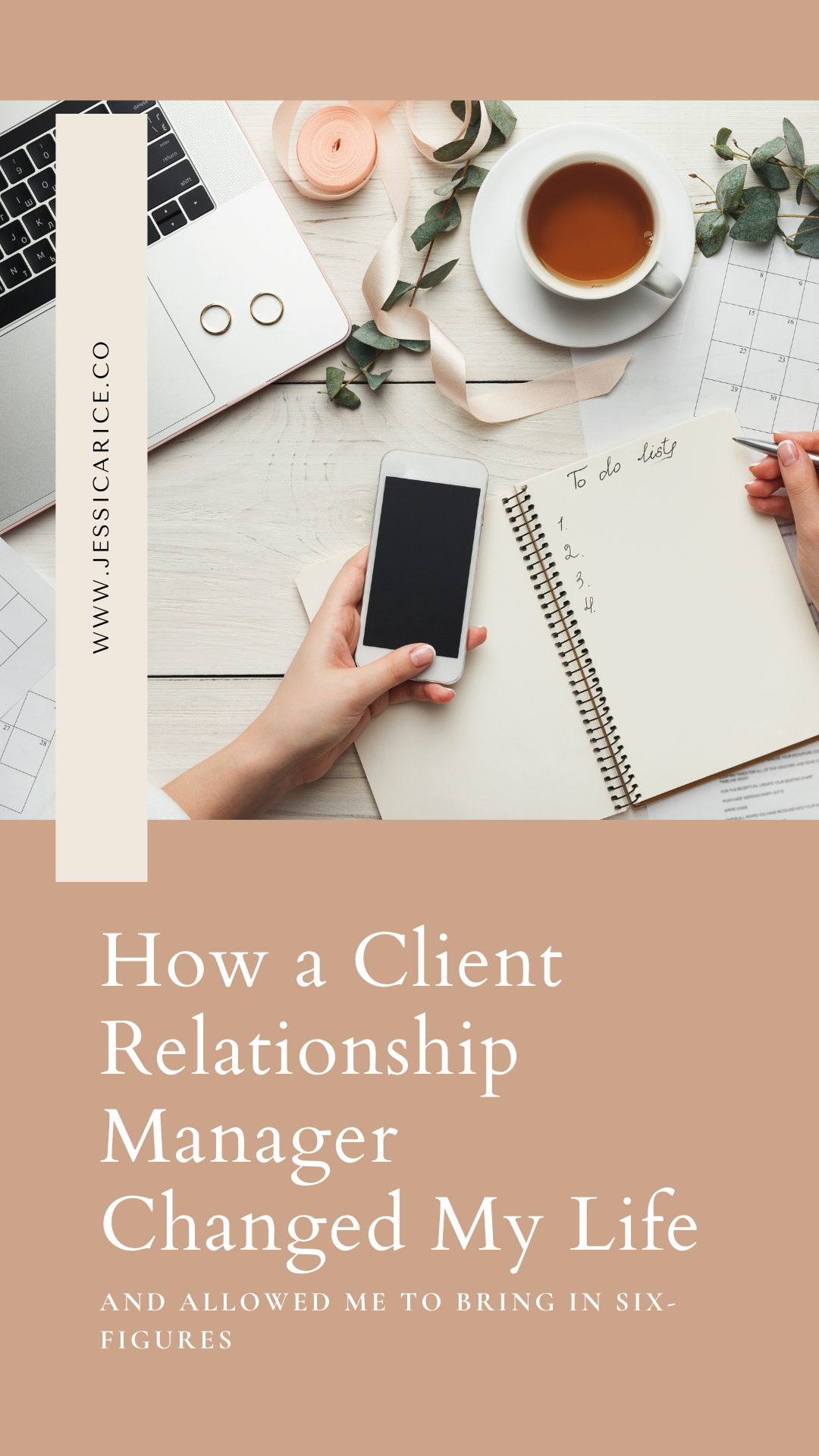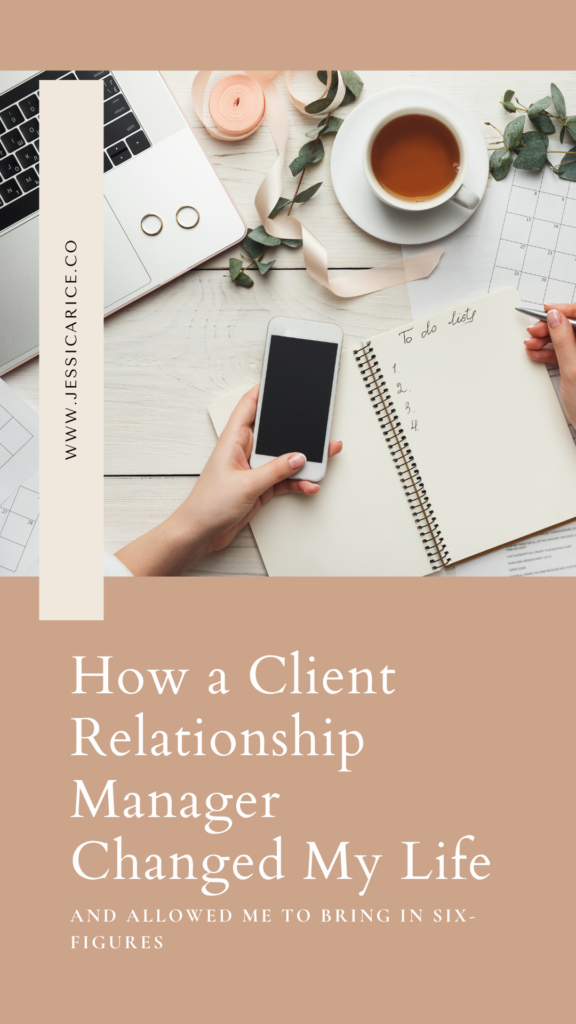
Why a Client Relationship Manager is Necessary for Success
Client relationship managers are like the gossip that everyone thinks they know but really, they don’t know even half of the story. You may have heard of a CRM and you may have even used one but I can almost 100% guarantee you have no idea what the real story is…
What is a Client Relationship Manager (CRM)?
First of all, what the heck is a CRM?
CRM stands for client relationship manager – and it is just that, a system for managing your clients. But it also manages your finances, your task lists, your reporting, etc…basically, your entire business.
You also hear CRMs called customer management systems (CMS). There is really no difference; we just like CRM better.
Part of the less-glamorous side of running a business is, well, the actual running of the business. And this is where a CRM for photographers comes into play.
CRMs are the end-all, be-all for your business organization. Usually, these programs are web-based software that:
- Manage client communication
- Invoice
- Send contracts
- Create templates that you use over and over
- Design workflows and automations that make your job easy and give your clients the BEST experience.
CRMs make your life easier, help your business run smoother, and keep your clients happy and impressed.
So, Why Do You Need a CRM?
Gone are the days of disorganized Excel spreadsheets, filing cabinets with paperwork, and requiring hand-signed contracts from your clients. You may have started there, but you can’t keep growing and moving forward if this is still your system.
If you are still using your inbox as your client management tool, consider this your sign.
Having a CRM for photographers is necessary to run a high-end business.
Let me repeat—Having a CRM for photographers is necessary to run a high-end business.
In order to run a high-end business, you need a high-end client experience.
And to have a high-end client experience, you must be efficient, organized, and consistent.
I call client relationship managers the holy grail of managing your client experience. You will use your CRM to:
- Manage all client communications.
- Send contracts, invoices, and payment reminders.
- Automate your workflows with task lists.
- Create consistency in your business.
- Schedule and coordinate meetings, weddings, shoots, etc
If you think you may be ready to dive in deeper with a client relationship manager, make sure you sign up for my newsletter. I am sending out loads of great advice on creating and implementing workflows that actually work. I also have an amazing course in the works that is SURE to change your business – and your life.
INSERT LINK TO NEWSLETTER HERE
How Do You Know You Need a CRM?
So, just how do you know you are ready for a CRM for photographers? Or, if you already have one, how do you know you need to dive deeper into how to use it?
1 – You are wanting to grow and uplevel your photography business.
Getting a CRM (or using yours to the fullest capability) is the first step in taking your business to the next level.
There are no $10,000 photographers out there who aren’t organized and prepared.
Your clients may not necessarily see your CRM in action but I guarantee they will feel it. They will feel it when you send that informational pdf at the perfect moment, answering their questions before they even ask them. And they will feel it when they receive the most thoughtful welcome gift or that reassuring email the week before the wedding.
Let’s be honest, it is really hard to stand apart in the world of wedding photography. You may be comparing images with your competition and wondering how exactly they are able to command such a higher price point than you do, especially when your quality of work isn’t that different.
The answer is in the experience.
Your clients will remember the experience you gave them as much as the images. And when the experience is unforgettable, you can be confident that they will tell everyone how much they loved you.
And to give extraordinary experiences, you need a CRM for photographers.
2 – You have lots of ideas and very little implementation.
You have good intentions and great ideas.
But good intentions and great ideas are just that—intentions and ideas. They don’t help your business or get you anywhere.
I’m not going to lie. Setting up your systems and workflows takes time. But once you have it done, it is done and ready to implement.
So, breathe life into your ideas and get them out of your head and into the world.
3 – You forget to send emails or have to spend a lot of time making sure all of your communication is sent.
If you have a pretty good idea of your client experience but still keep forgetting to send emails or you spend a lot of time making sure everything is done, you probably need to put in some time fine-tuning your CRM.
A CRM for photographers is designed to make it super easy to stay organized, knowing when you need to send that email without spending a lot of time. But it has to be set up that way. An improperly set up CRM doesn’t really help.
4 – You want to free up time.
You may be ready to take the next steps towards a CRM if you are desperate for more time. Whether you want more time to create or more time for your personal life, a well-executed CRM is such a game-changer.
True story, I went from working over 40 hours a week to 6.
Yes, you heard me right, 6 hours a week just by implementing very strategic workflows and systems within my CRM.
But you can’t do it without a CRM. It just isn’t possible. So set up your CRM for success and watch your free time grow.
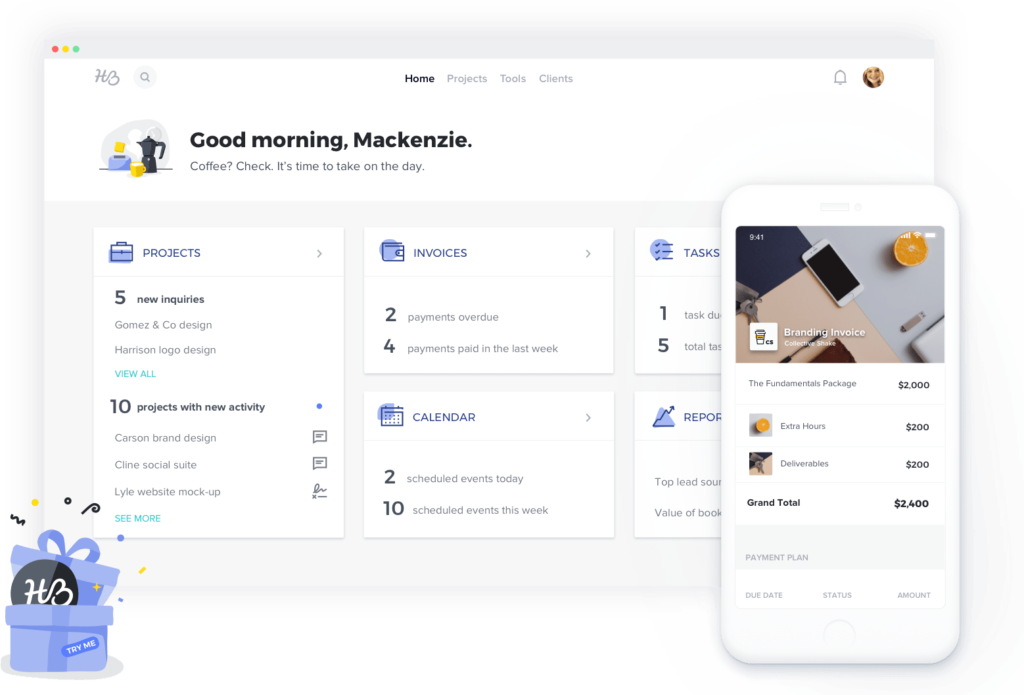
What Is the Best CRM for Photographers?
Ok, so have I convinced you yet?
I hope so because it’s gonna be a game-changer.
The next step is to decide on which CRM to use. There are many CRMs for photographers out there. Here are a few that are most popular among photographers:
1 – Dubsado – Not just for photographers, Dubsado is a great entry-level business or any small business. It looks great and is super easy to use.
2 – Tave – Tave is known for its automation, lead tracking, and data reporting. This is a great software if you want to really dive deep into automation – but it does take quite some time to set up.
3 – 17 Hats – 17 Hats is thought to be one of the most intuitive and automated systems available. They claim that their customers spend no more than 10 minutes a day running their businesses.
4 – Honeybook – I saved the best for last because Honeybooks is the CRM that I use. It is my absolute favorite and the lifesaving force of my business. Honeybooks is known for its expansive financial management capabilities and its ever-growing list of features. It is easy to use, intuitive, and flexible – everything you need in a good CRM. I may also have a code for $100 if you want to try this one out. Get $100 off by using THIS LINK.
There other perfectly fine CRMs out there that I didn’t mention, but I do think these would be good places to start when looking for a CRM for photographers. Most offer free trials or the ability to see inside the software before making a final decision.
Not every CRM is right for every photographer. Make sure you really look at what they each offer. Most offer free trials too.
So in conclusion, if you don’t have a CRM, then go get one. Yesterday.
If you have one but aren’t really using it to its fullest value, then start using it.
And make sure you sign up for my newsletter to learn more about how a CRM can help you stay on top of your business, allowing you to start bringing in those $10,000 clients.
INSERT NEWSLETTER LINK